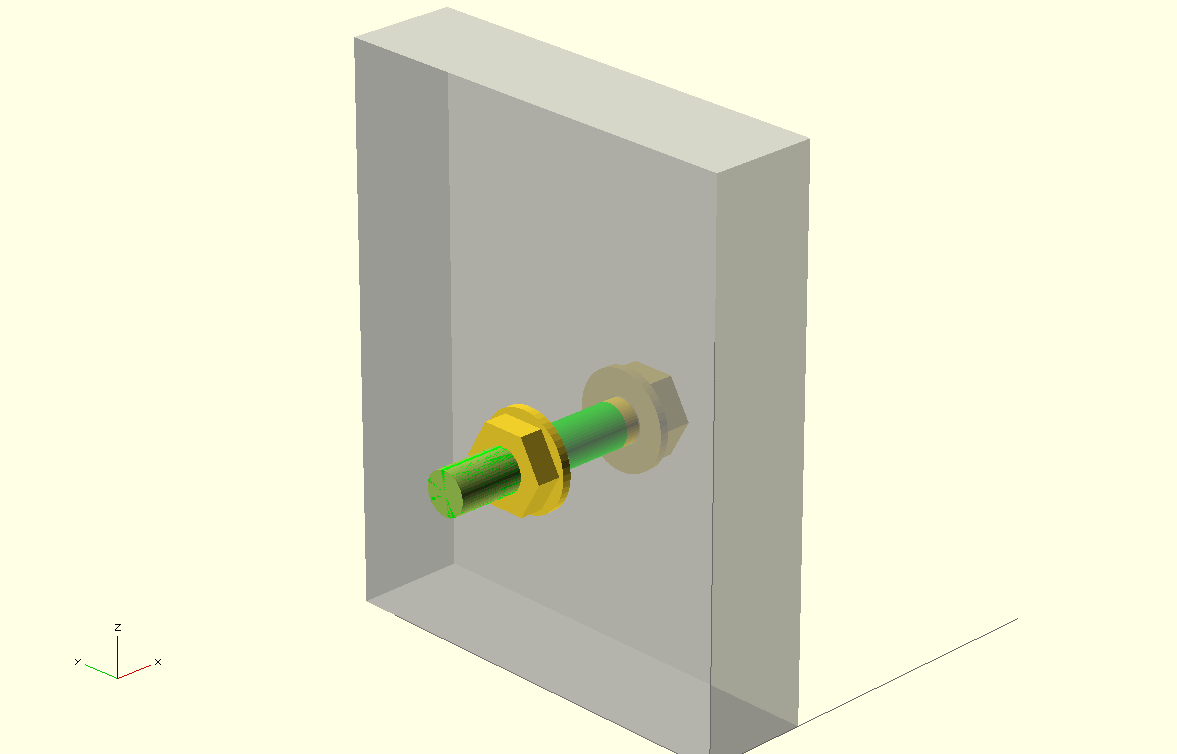How to use BOLTS for OpenSCAD
Sie müssen FreeCAD und FreeCAD für BOLTS installiert haben.
Inserting parts
Using parts from BOLTS works exactly like using modules that you defined yourself in your scad file.
The most difficult part is to find the right module. Modules are named after the standard that specifies the dimensions of a part. If a part is not standardized, the module has a descriptive name.
It might seem a bit awkward to refer to a simple bolt as DIN931 or ISO4014, but by using this naming scheme, the part is uniquely specified, and this information is useful when assembling a bill of materials or shopping for all required parts for a design.
But most people do not know the standard numbers for the parts that they want to use. For this reason BOLTS offers on its webpage a browsable overview over all parts that it provides. There one can browse through the different collections and check out which standards of a standardization body are available in BOLTS.
Each part has a dedicated page, where one can find more detailed information about this part, a drawing and tables with dimensions. The information that is most interesting for our purposes can be found in the section OpenSCAD. There it says either that the part is not available for OpenSCAD (in which case you might consider to help making it available), or gives details how to use it.
The hexagon bolt ISO4014 is available, and in the subsection
Incantations the first tells us how to insert it in our scad code. The module
name is ISO4014, it takes two parameters, a key (default value "M3"), and the
length l (default value 20). The meaning of the parameters can be checked in
the drawing and the tables on he page.
So to insert a M3x20 hexagon bolt into our design, we just write
ISO4014();
for an M8x40, we use
ISO4014("M8",40);
and so on.
Using dimensions
You probably need to translate and rotate the bolt in your design to have it
exactly where you want it. For that it is useful to know the dimensions of the
part. One could look them up in the tables and insert the numbers in the scad
file by hand, but BOLTS offers a more flexible way: On can obtain a list of all
parameters of the part using the second line listes in the Incantation
section of the part page.
For example for a M4 washer according to DIN125A:
dims = DIN125A_dims("M4");
dims is now a list of lists with the content
[["s", 0.8], ["d2", 9], ["key", "M4"], ["d1", 4.3]]
A specific dimension (like the inner diameter) can now either be accessed using list indices
echo(dims[3][0]);
or by using a convenience function provided by BOLTS
echo(get_dim(dims,"d1"));
If you need only a single parameter, it is even shorter to avoid the dims variable and write
echo(get_dim(DIN125A_dims("M4"),"d1"));
By using dimensions this way, your code avoids magic numbers and becomes more readable and can be modified easily.
Using connectors
To make the positioning of BOLTS part easier, BOLTS includes local.scad, an improved version of the attach library.
Instead of having complicated nested translate and rotate calls, this
library allows to specify the position and orientation of a portion of a design
using so called connectors. A connector is a data type that contains
information about both position and orientation.
A connector is created with the new_cs function, which takes two arguments: a
vector with three values specifying the origin of the connector and a list of
two vectors specifying one main and one additional direction.
Connectors are actually like local coordinate systems with a origin and three axes, but the third direction does not need to be specified, but is calculated from the other two direction.
Connectors can be displayed using the show_cs module, which takes a connector
as argument. The resulting object has a size of one unit, so it might be
difficult to spot in big designs.
Positioning is done with the align module, which takes two connectors as
arguments. It then translates and rotates the child of the module such that the
first connector is aligned with the second connector. Optionally, a
displacement in the connector coordinate system can be specified.
Many parts in BOLTS already have connectors connectors defined, to check what a
specific part provides, check the part page in the
online reference. For parts with connectors
a function is available with the same name as the part, but with a _conn
appended. This function takes the name of the connector as first argument and
the same arguments as the part as further arguments and returns the connector.
The general workflow is to create a connector which specifies where the BOLTS part should end up in your design. Then a connector of the BOLTS part is chosen, depending on what point of the part should end up there. Finally the align module is used to position the part.
This structure is illustrated again by the following example:
Example: Bolted connection
include <BOLTS.scad>
$fn=50;
%% cube([10,40,50]);
//target connector
cube_cs = new_cs(origin = [10,20,20], axes = [[-1,0,0],[0,-1,0]]);
//BOLTS part connectors
washer_cs = ISO7089_conn("top","M4");
bolt_cs = ISO4017_conn("root","M4",20);
nut_cs = ISO4035_conn("bottom","M4");
//connectors can be displayed with
//show_cs(cube_cs);
//thickness of washer
s = get_dim(ISO7089_dims("M4"),"s");
//position washer and bolt at the location specified by cube_cs
align(washer_cs,cube_cs) ISO7089("M4");
align(bolt_cs,cube_cs,[-s,0,0]) ISO4017("M4",20);
align(washer_cs,cube_cs,[10+s,0,0]) ISO7089("M4");
align(nut_cs,cube_cs,[10+s,0,0]) ISO4035("M4");
This results in
Check for errors
The modules provided by BOLTS perform a number of sanity checks. If there is a problem, it will output a warning on the console, so you should check that after compiling.
For example, if you mix up the parameters
ISO4014(40,"M8");
BOLTS will tell you
Error: Expected a Table Index as parameter key for ISO4014, but 40 is not a string
Error: Expected a Length (mm) as parameter l for ISO4014, but M8 is not numerical
TableLookUpError in ISO4014, table 0
Or if you accidentally give a negative length
ISO4014("M8",-40);
BOLTS will tell you
Error: Expected a Length (mm) as parameter l for ISO4014, but -40 is negative
Or if you use a standard, that is not used anymore (like DIN931):
DIN931("M4",20);
BOLTS will inform you that
Warning: The standard DIN931 is withdrawn. Although withdrawn standards are often still in use, it might be better to use its successor DINEN24014 instead
Checking for the version
BOLTS provides version information to allow a scad file to complain when a unsuitable version of BOLTS is used. This is especially important for scad files that are published on the internet. Version information comes in two flavours: the number of the release, and a date.
The number of the release can be accessed by calling the function
BOLTS_version()
For a stable release it returns a list with the major and minor version as integers. For a development release the string "development" is returned.
The date can be accessed using the function
BOLTS_date()
and is returned as a list with three integers for the year, the month and the day at which the distribution was exported.
The final ingredient to uniquely identify the version of BOLTS is the license. Distributions conforming to different licenses can differ in the selection of parts offered. To query the license of the distribution one can use the function
BOLTS_license()
which returns a string with the license.